Manage Your Device ID Card
Keep your ID card information up to date so you can receive the best care possible when you need it.
If your Merlin@home™ Transmitter experiences an error, you may be notified by the notification speaker, which will beep, or the Progress Lights, which will illuminate. You may also be contacted by your doctor or clinic if they are having trouble receiving the data from your Transmitter. If your Transmitter begins beeping or flashing, the illuminated icons can help you troubleshoot and resolve the error. See the information on this page to identify the specific issue your Transmitter may be experiencing.

Read Icon and all Progress Lights are lit

Tower Icon and all Progress Lights are lit

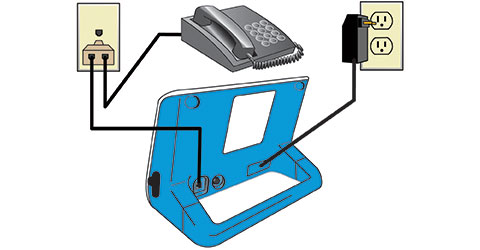
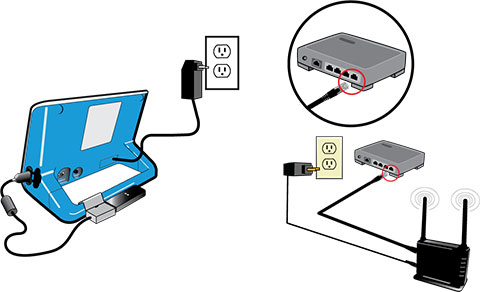

Stars Icon and all Progress Lights are lit
No. Your device records and stores all the data from your heart. Your model EX1150 or EX1150W transmitter will securely send information to your doctor or clinic on a routine basis, typically every three months. It also does a quick check of your device on a nightly basis and will send information only if an event (as defined by your doctor) is detected.
The information that is sent to your doctor or clinic is the same information that is gathered during an in-office visit. This information is used to assess your medical treatment.
Although rare, your transmitter does have the ability to beep and flash. The beeping and flashing is unrelated to the functioning of your implanted device and typically means your transmitter is having trouble connecting. An error or technical issue with your transmitter will not affect your implanted Abbott device. To stop the transmitter from beeping, press and release the white Start button located on the front of your transmitter. The transmitter will try to connect again later. Check other information on this page about how to resolve common transmission errors. Unplug your transmitter from the power outlet and contact Abbott Remote Care Technical Support if your transmitter continues to beep and/or flash.
Your transmitter should not interfere with most other electronic devices in your home.
Not being able to connect to a cellular network is rare. If the provided cellular adapter doesn’t work in your area, you have two additional options: wireless broadband (Wi-Fi) or a landline. If you can’t connect to the cellular network, please call your doctor or clinic to discuss connection options.
A power outage should not cause any problems with your transmitter. When the power is out, the transmitter won’t be able to send information. Leave it plugged in and the transmitter will automatically reset once the power is restored. There is no need to unplug or manually reset your transmitter.
The green light on the front of your transmitter indicates that it is receiving power. While your doctor or clinic doesn’t check your connection daily, they or Abbott Remote Care Technical Support can confirm that your transmitter is connected and sending data routinely.
The typical recommendation is to take your transmitter with you only if you are traveling or away from home for long periods. Check with your doctor or clinic for specific recommendations. If your doctor or clinic recommends not taking the transmitter with you, leave your transmitter plugged in at home and it will read your device information when you return home.
The Merlin@home transmitter does not allow remote changes to your device settings.
MAT-2116994 v1.0

MAT-2116994 v2.0