Manage Your device ID Card
Keep your ID card information updated so you can always get the best care possible when you need it.

The Power Light will remain lit when the Transmitter's power adapter is connected to a power source. Unplug the Transmitter's power adapter from a power outlet to turn it off.
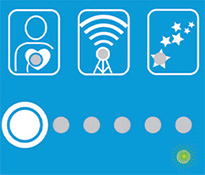
Indicates that the Transmitter is attempting to locate and read the Abbott implanted cardiac device during the pairing process or a manual transmission.

Indicates that the Transmitter is attempting to send data to your doctor or clinic (Merlin.net™ Patient Care network [PCN]), either during initial pairing, or a subsequent connection. This can take up to 15 minutes.

Transmitter has completed a successful connection or is waiting for a command. When a successful connection is complete, the Stars Icon remains lit for a short time and will turn off if no command is given. Only the Power LED will remain lit when the Stars Icon turns off.

If the Progress Lights are flashing sequentially left to right, the Transmitter is attempting to connect with Merlin.net PCN. If the Progress Lights are flashing at the same time, the Transmitter was unsuccessful in its attempt to connect with Merlin.net PCN.

Press the Start button to begin manual functions such as initial set up or sending data to your doctor or clinic. The start button will silence error notifications or give a command.

The Speaker will notify you if there is an issue with the Transmitter’s ability to send data to your doctor or clinic. The speaker will deliver error notifications and does not allow you to communicate with your doctor or clinic.


MAT-2116992 v2.0